Viscosity 1.7.13 Mac 破解版 网络保护软件
发表于:
2019-01-19 其他软件 mac
摘要:是否想让您的Mac访问各种并不被十分允许对内开放的网站,同时还能保护您的网络流量?Viscosity或许是一种不错的选择,它能通过GUI连接,并不需要使用命令行,操作起来非常简便。Viscosity,配备适用于国人的中文界面,可以更加畅通无阻的使用啦!
是否想让您的Mac访问各种并不被十分允许对内开放的网站,同时还能保护您的网络流量?Viscosity或许是一种不错的选择,它能通过GUI连接,并不需要使用命令行,操作起来非常简便。Viscosity,配备适用于国人的中文界面,可以更加畅通无阻的使用啦!
Viscosity 1.7.13 Mac 破解版 介绍
Viscosity for Mac是一款OpenVPN客户端,为创建,编辑和控制VPN连接提供了丰富的Cocoa用户界面。为OS X 10.5 Leopard提供了一个完整的OpenVPN解决方案,不需要任何额外的下载或软件。
借助Viscosity和OpenVPN,您可以安全地从远程位置连接到家庭或公司网络,在使用公共或无线网络时保护您的网络流量,访问具有国家限制的网站,并通过限制性防火墙和代理服务器隧道,让您的计算机完全上网访问。
可以连接到任何运行OpenVPN的VPN服务器,包括最流行的免费和商业VPN提供商。允许通过GUI完全配置连接,而不需要知道如何使用命令行或OpenVPN的配置文件语法。如果需要,高级用户仍然可以完全手动控制配置选项。
特性:
- Cocoa GUI
- 连接和流量统计
- 多个同时连接
- 强大的DNS支持
- 钥匙链整合
- 系统代理整合
- 为企业设计的部署功能
- 轻松连接导入
- 咆哮整合
What's New in Viscosity
Version 1.7.13:
Improvements:
- Compatibility with menu bar managers
- Main menu automatic resizing and positioning
Updated:
- OpenSSL updated to version 1.0.2q
Fixes:
- Avoids rapid reconnect attempts when a local TLS error occurs
- Avoids potentially delaying a manual computer sleep when there are active connections
- Workaround for potential DNS resolution errors when OpenVPN performs a reconnect
- Various bug fixes and enhancements
Version 1.7.12:
- Support for Dark Mode in macOS 10.14 (Mojave)
Improved:
- Support for macOS 10.14 (Mojave)
- Main menu performance significantly improved
- Keyboard accessibility of the main menu improved
- OpenSSL updated to version 1.0.2p
Fixed
:
- Resolves issue setting the working directory for scripts
- Resolves issue scrolling the main menu with many connections
- Prevents reconnects when cancelling certain PKCS#11 equests
- Various bug fixes and enhancements
Viscosity 1.7.13 Mac 破解版 下载
下载地址
历史版本
资源失效、缺失、错误不要慌
生活不止苟且,还有我喜爱的海岸.
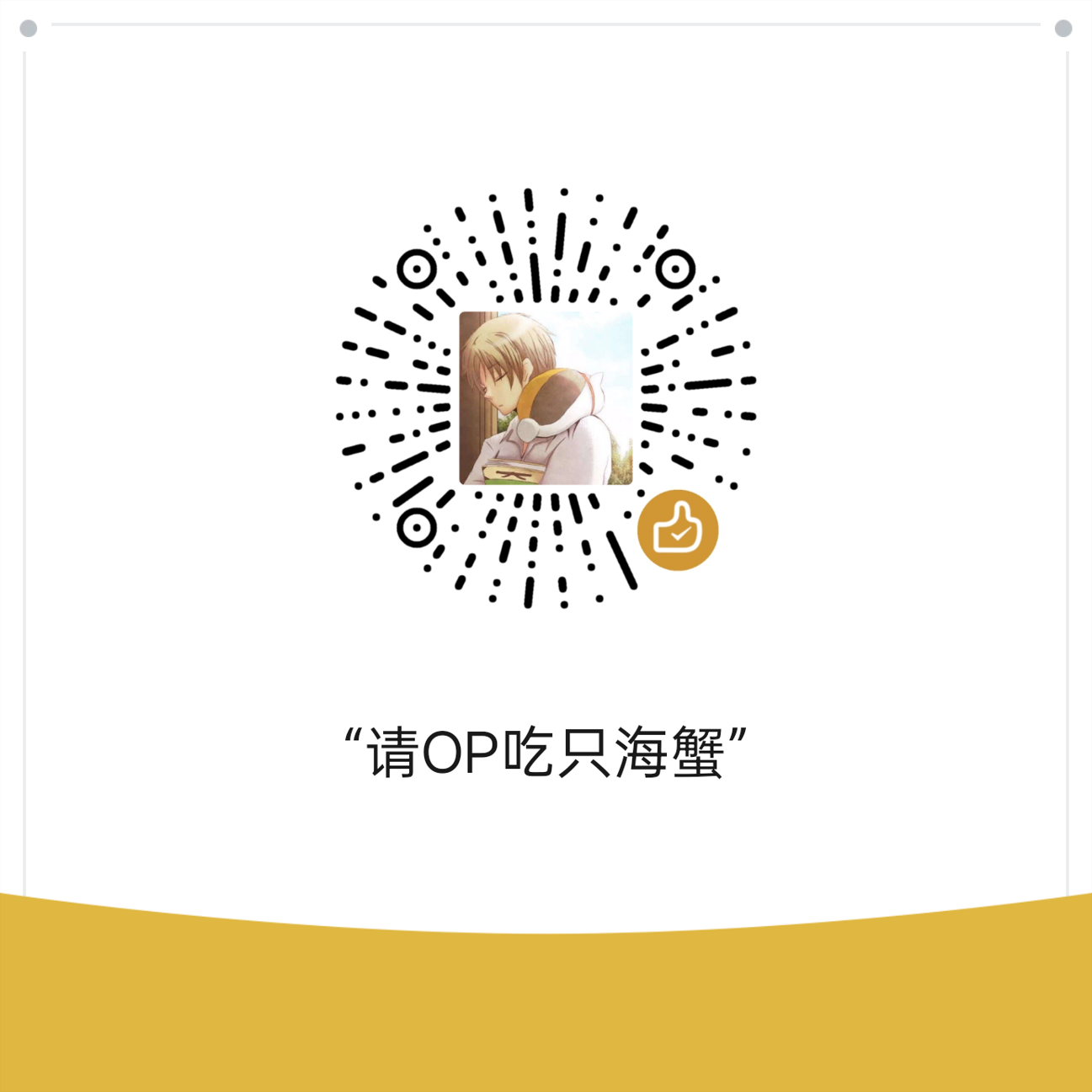
微信打赏
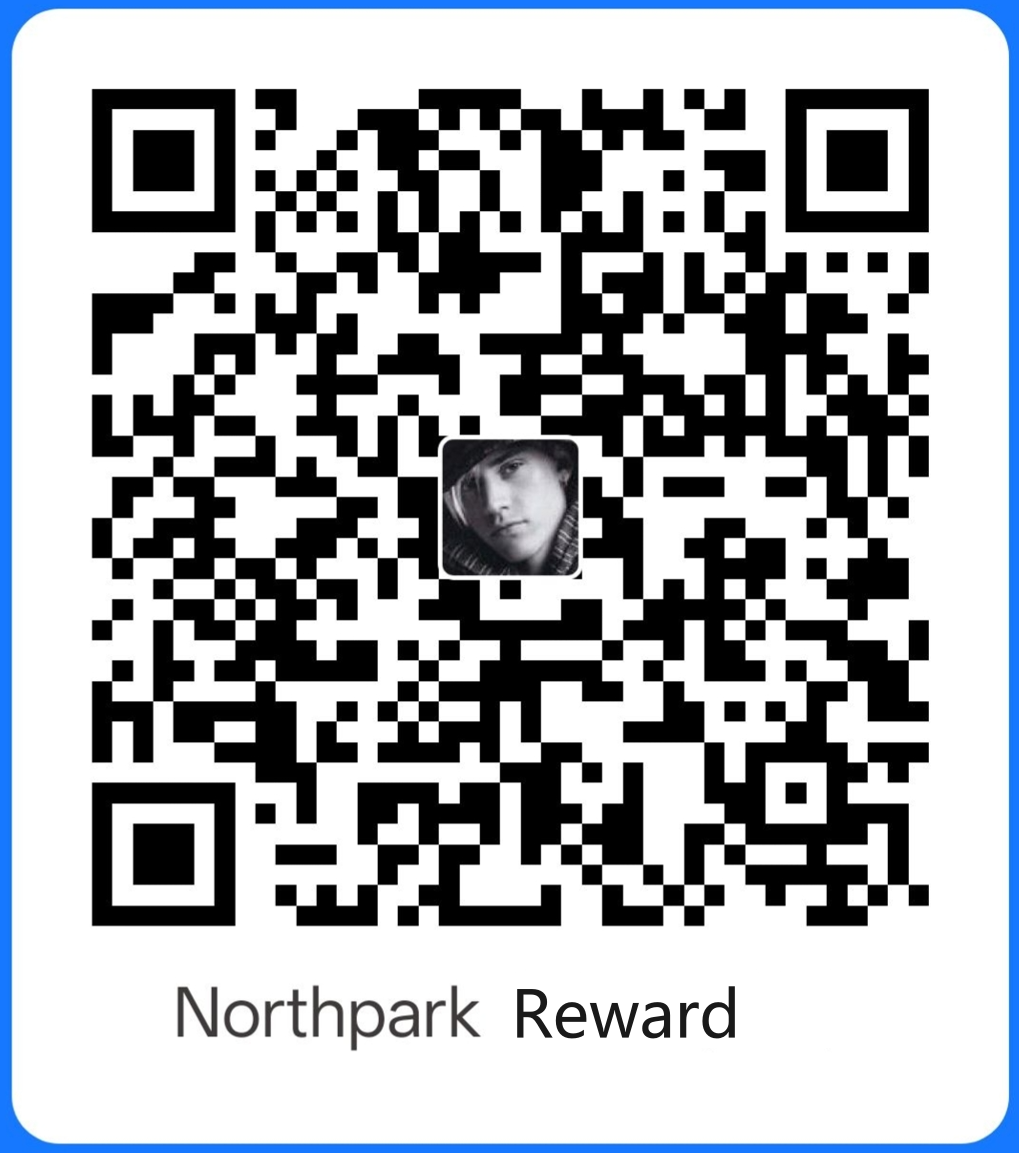
支付宝打赏