TextSoap Mac 破解版 Mac上强大的文字格式处理工具
发表于:
2019-11-05 其他软件 mac
摘要: TextSoap是一款Mac上非常强大的文字格式快速处理工具,这个软件可以让我们快速的调整一段文字的格式,如删除多余的空格、空行、Tab、转换字母为大写、HTML实体编码转换等等上百个功能,非常的强大,当你遇到一大段格式混乱的文字急需处理时,这款软件绝对可以帮助我们节省大量的时间。
TextSoap 是一款Mac上非常强大的文字格式快速处理工具,这个软件可以让我们快速的调整一段文字的格式,如删除多余的空格、空行、Tab、转换字母为大写、HTML实体编码转换等等上百个功能,非常的强大,当你遇到一大段格式混乱的文字急需处理时,这款软件绝对可以帮助我们节省大量的时间。
[ TextSoap 在官网售价 44.99 美元]
TextSoap 8.5 Mac 破解版 介绍
TextSoap可以自动删除不想要的字符,修复混乱的回车,并做我们可以想到的其他任何事情。节省时间和精力。更有成效。
停止手动修改文本文档和电子邮件。让TextSoap帮助您将所有这些乏味的东西自动化。并且在你最喜欢的应用程序中使用TextSoap菜单。在大多数支持标准复制和粘贴的应用程序中,在首选项中启用它,并访问TextSoap。
对于普通用户来说,容易学习的是,TextSoap提供了专家用户所需的灵活性。
What's New in TextSoap
Version 8.5:
Note: Version 8 is a paid upgrade from previous versions. Upgrade information can be found here.
Improved:
- Improved compatibility with macOS 10.15 Catalina
- Performance improvements for app integration, Services in macOS Mojave and Catalina.
Version 8.4.10:
Note: Version 8 is a paid upgrade from previous versions. Upgrade information can be found here.
Fixed:
- App could strip off style information from Rich Text files (rtf, docx).
- Services inspector text did not display correctly in Dark Mode.
- Descriptions between Capitalize Sentences and Capitalize Sentences (Alt) were reversed.
- Show Group shortcut option did not display colors associated with group items.
- App would not always respect preference for Appearance: Use Gray Clipboard Workspace Window.
- Mojave behavior change caused left margin of text to slide under line ruler when toggling Show Line Numbers.
Improved:
- Capitalize Sentences now works better with sentences that include quoted text.
Version 8.4.9:
Note: Version 8 is a paid upgrade from previous versions. Upgrade information can befound here.
- Updated "Capitalize Common Tech Names" with new iPhone model names.
- Fixed TextSoap Menu items not displaying correctly in Dark Mode on Mojave.
- Fixed delays when using TextSoap Menu, global keyboard shortcuts on Mojave.
TextSoap 8.5 Mac 破解版 下载
下载地址
历史版本
资源失效、缺失、错误不要慌
生活不止苟且,还有我喜爱的海岸.
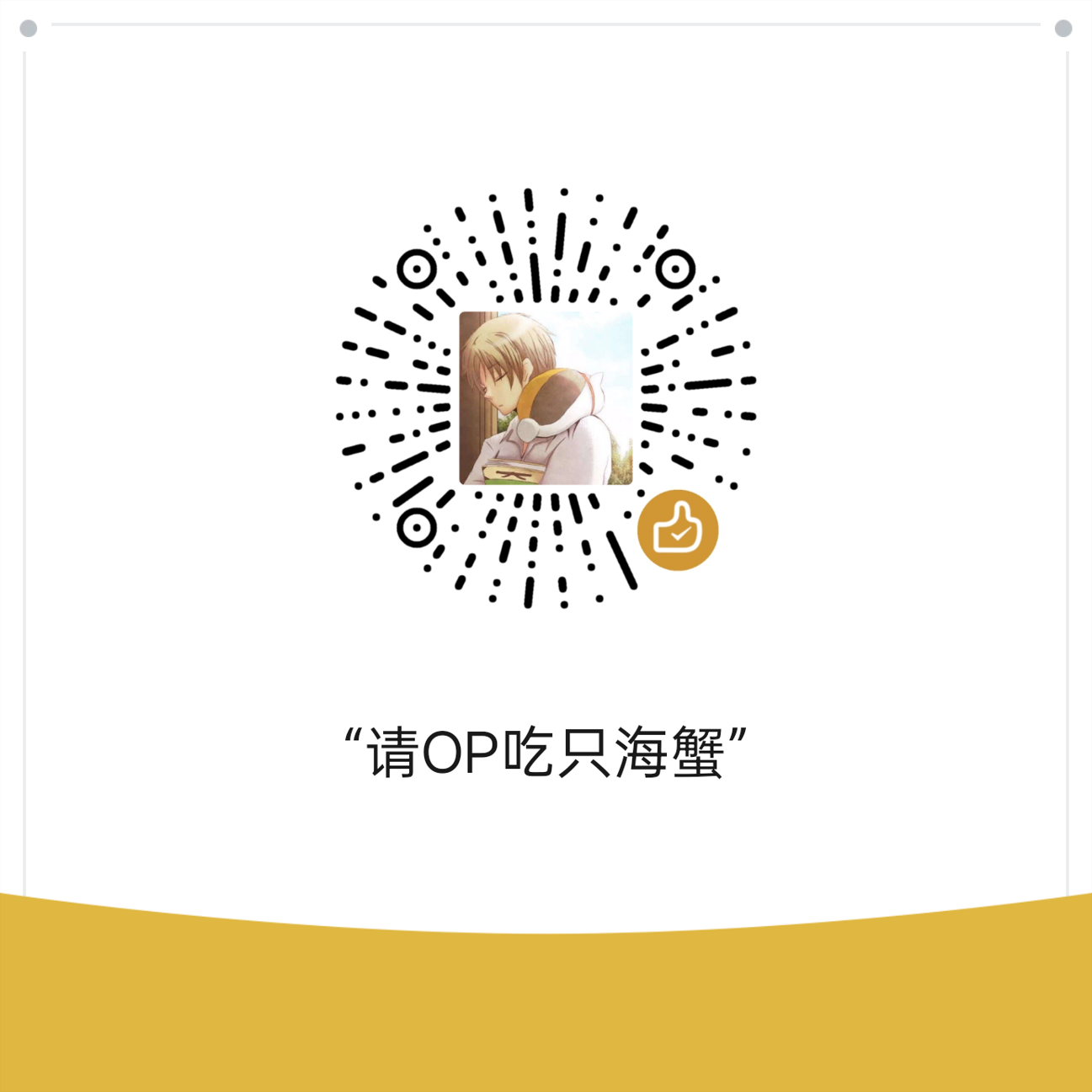
微信打赏
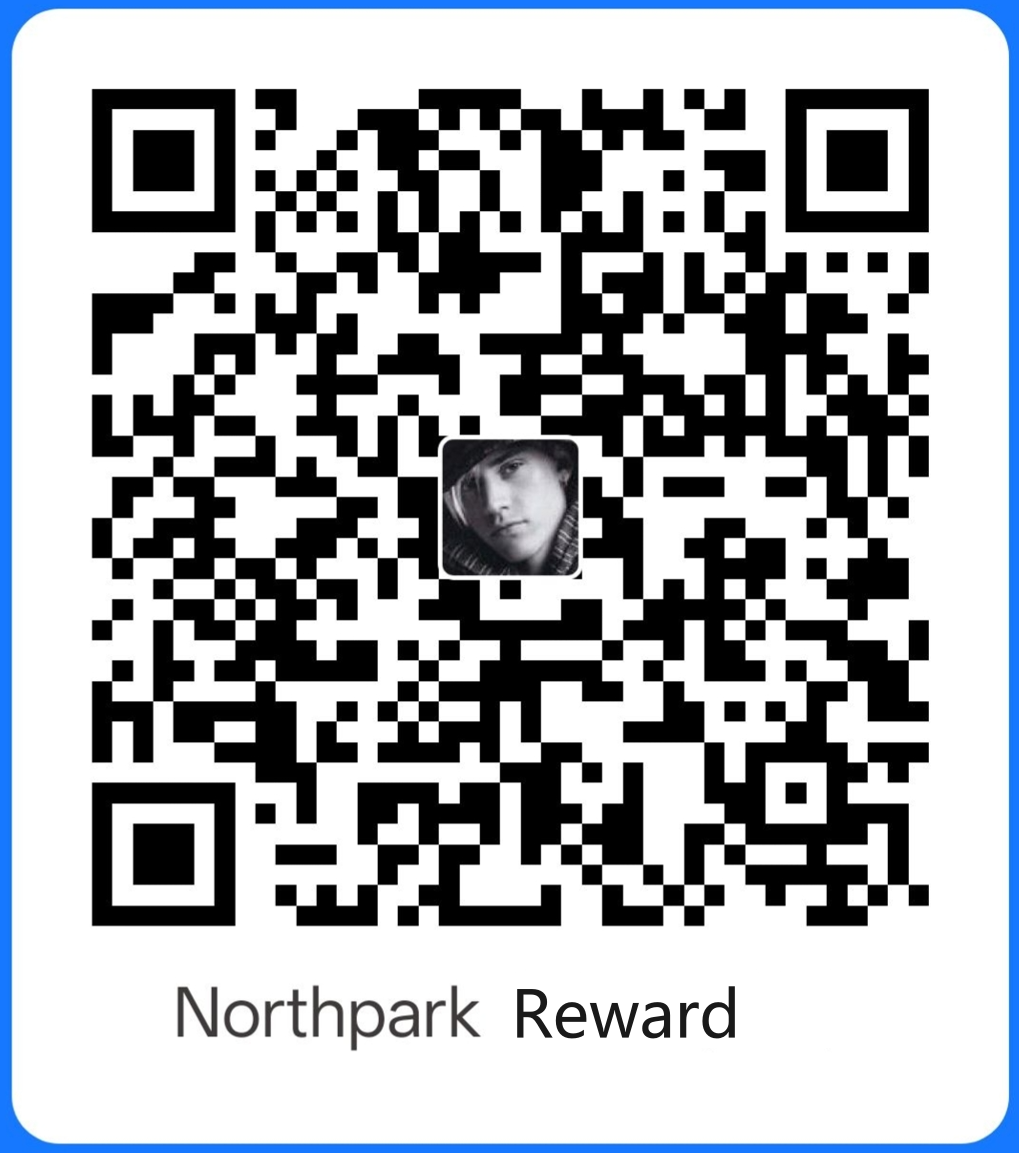
支付宝打赏