Remote Desktop Manager Enterprise Mac 破解版 远程连接控制
发表于:
2019-05-19 网络、安全软件 mac
摘要: Remote Desktop Manager Enterprise for mac远程桌面管理器 - 是一个小应用程序来控制远程连接。 使用远程桌面管理器程序,您可以快速添加,编辑,删除,组织或查找远程连接。 该实用程序与Microsoft远程桌面或终端服务兼容,是一个非常简单的使用,但同时功能强大有效。 远程桌面管理器适合任何用户。
Remote Desktop Manager Enterprise for mac远程桌面管理器 - 是一个小应用程序来控制远程连接。 使用远程桌面管理器程序,您可以快速添加,编辑,删除,组织或查找远程连接。 该实用程序与Microsoft远程桌面或终端服务兼容,是一个非常简单的使用,但同时功能强大有效。 远程桌面管理器适合任何用户。
[ Remote Desktop Manager 在官网售价 199.99 美元]
Remote Desktop Manager Enterprise 2019.1.3.0 Mac 破解版 介绍
概述
简单易用的应用程序,可以让你在用户友好的界面中管理所有的远程连接、账户凭证和其他信息。
远程桌面管理器Enterprise Edition是一种功能强大、功能强大的工具,专门针对网络和系统管理员,以及需要将所有远程连接、密码和其他凭据存储在一个屋檐下的用户。
功能丰富,易于使用管理应用程序
在Mac上使用远程桌面管理器Enterprise Edition并不是一件容易的事情,但是它的良好的界面和易于访问的功能将使您在处理它之前不需要大量的时间。
当然,使用远程桌面管理器企业版的所有条目都必须手工完成,无论我们讨论的是凭证、组或其他更高级的设置。
但是,作为补偿,一旦配置了会话,您就可以利用它的批处理编辑特性,使您能够在多个会话中更改设置。
轻松管理远程连接,并保存所有的密码和凭证
此外,远程桌面管理器Enterprise Edition还支持大量的连接,如RDP、SSH、Web、VNC、Telnet、ica/hdx、TeamViewer、LogMeIn,以及在附加组件的帮助下,25个VPN类型。
就安全性而言,远程桌面管理器Enterprise Edition具有内置的密码管理器、密码分析器和SSH密钥生成器。它还允许您保存和管理您的所有密码,以及从其他现有密码管理器导入数据。
系统和网络管理员的全面和有用的实用工具
对于其管理工具, Remote Desktop Manager 企业版集成了Citrix XenServer、VMware、Microsoft终端服务器和hyper-v的控制台,以及远程关闭、唤醒局域网和库存报告功能。
考虑到所有因素,远程桌面管理器Enterprise Edition提供了一个简化的管理环境和大量的特性,使它成为任何系统和网络管理员都必须使用的应用程序,这些管理员可以使用多个远程连接和凭据。
What's New in Remote Desktop Manager Enterprise
Version 6.1.2.0:
- Added options when creating new SQL Server database
- Fixed crash when connecting through an SSH Tunnel or SSH Port Forward session
- Fixed external ARD/VNC sessions with non-URL compliant characters failing to launch
- Fixed hang when launching htop command in SSH Shell session with font size different than 11
Version 6.1.0.0:
New features
Improvements
- Added "Send input as unicode" option for RDP sessions
- Added SSH session recording
- Updated LastPass sessions (better support for 2FA)
Fixes
- Adding, editing or doing any sort of modification in a Google Drive data source not working if the file is saved in the drive root
- Checkout mode not working if the checkout mode is set to anything other than Default or Inherited
- Crash when emptying SSH Shell session configuration view number fields
- Doing "View Password" on a folder showing the password of its first child entry instead
- Error when attempting to see Tasks
- Failure to launch SFTP session on heavy traffic network
- Forbidden passwords not being validated
- Password Templates not appearing in the Password Generator view popup button
- Printer redirection not working in RDP Modern Engine sessions
- Recently aquired RDM license keys not working
- Remote cursor being offset from local cursor in ARD sessions
- Remote cursor not following local cursor in undocked ARD sessions
- Some crashes when using SSH Shell sessions
- Sound redirection not working in RDP Modern Engine sessions
- Trackpad scrolling misbehaving in ARD sessions

Remote Desktop Manager Enterprise 2019.1.3.0 Mac 破解版 下载
下载地址
历史版本
资源失效、缺失、错误不要慌
生活不止苟且,还有我喜爱的海岸.
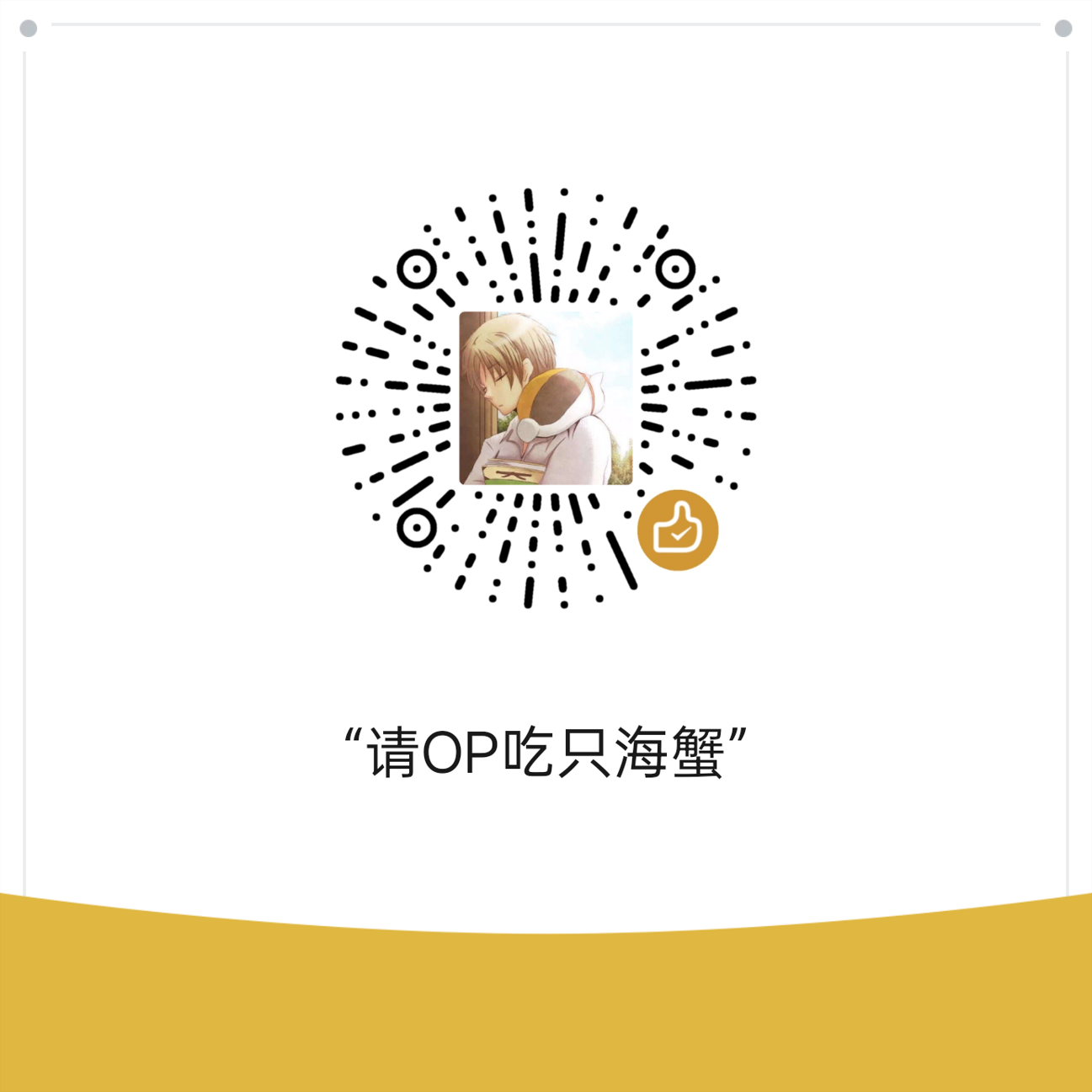
微信打赏
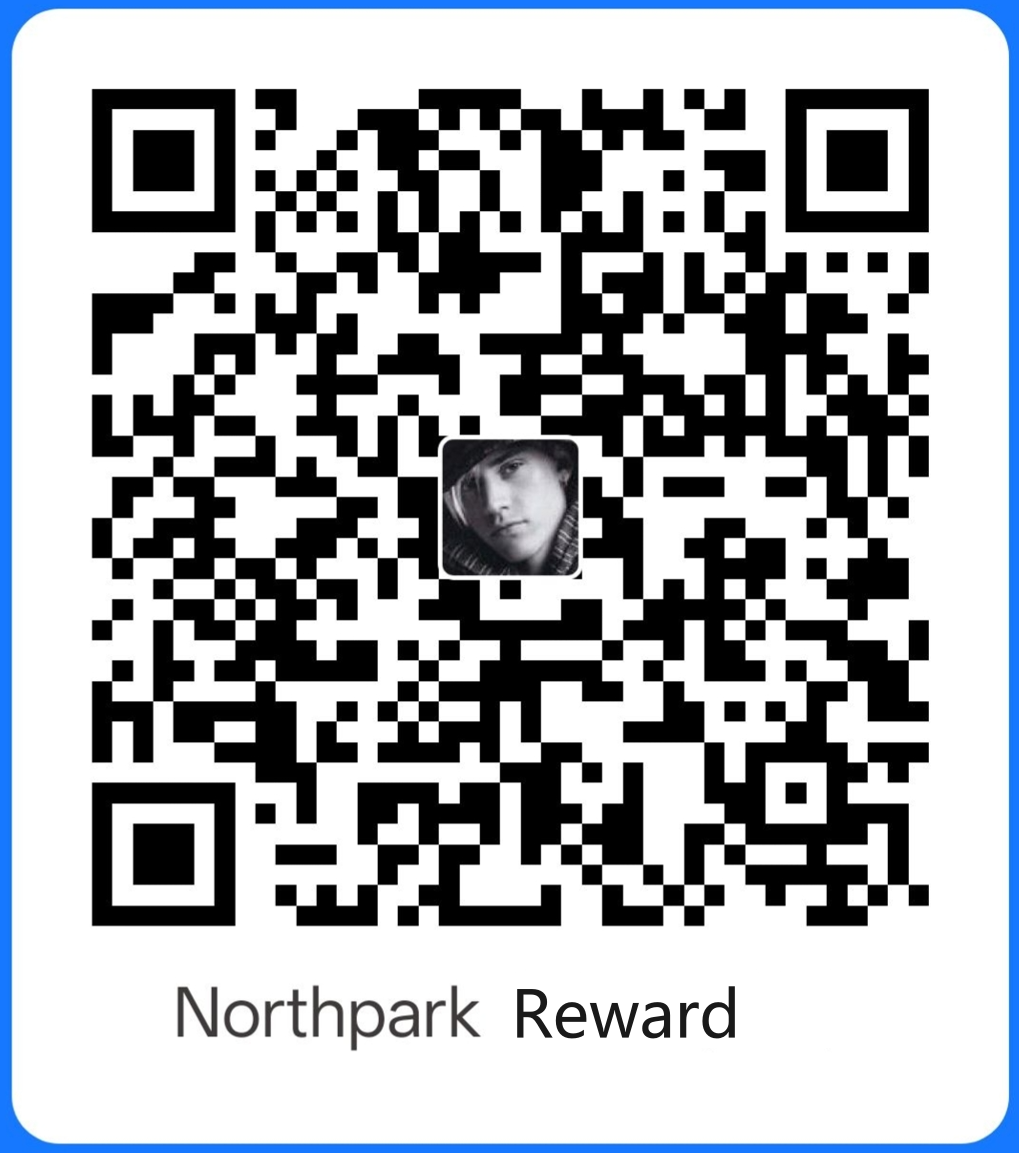
支付宝打赏