Paperless Mac 破解版 电子文档管理工具
发表于:
2019-07-18 系统、应用软件 mac
摘要: Paperless for Mac是一款运行在Mac平台上的文档管理工具,可以帮助管理所有的文本文件和数字文件,非常强大。paperless mac版可以扫描所有的纸质文件和无纸化OCR功能识别的数据,包括收据,票据,报表,保修卡,商务卡等等,有效管理您所有纸质和数字文档,十分实用。
Paperless for Mac是一款运行在Mac平台上的 文档管理 工具,可以帮助管理所有的文本文件和数字文件,非常强大。paperless mac版可以扫描所有的纸质文件和无纸化OCR功能识别的数据,包括收据,票据,报表,保修卡,商务卡等等,有效管理您所有纸质和数字文档,十分实用。
[ Paperless 在官网售价 69.95 美元]
Paperless 3.0.6 Mac 破解版 介绍
Paperless for Mac是一款数字 文档管理 器。还记得每个人都谈到我们很快就会成为一个无纸化的社会吗?现在看来我们比以往更多地使用纸张了。让我们面对现实 – 我们需要并且我们使用纸张。但是Paperless 2是那些非常有用的应用程序之一,可以帮助您管理所有纸质和数字文档,同时对环境产生积极影响。
当税收时间不再为你的会计师带来一个装满收据的鞋盒。根据裁决Rev. Proc。美国国税局的97-22号文件是可以接受的。使用Paperless,您可以创建智能收藏,并将所有文档保持整洁,并放在一个位置。此外,将收据存储在Paperless 2中后,您可以选择要通过电子邮件发送,打印或导出为PDF的收据,甚至可以显示为图表。
Paperless 2能够保持并保持不仅减少纸张需求而且管理您使用的纸张的任务。只需扫描您的收据,账单,报表,保修卡,名片 – 任何纸质文档和Paperless 的OCR功能都可识别数据并将其添加到详细信息窗口。内置的搜索功能甚至可以让您在Smart Collections中查找和组织收据和文档。您的文档已经是PDF或其他文件格式?没问题。只需将它们拖放到Paperless .通过获取纸质收据,产品手册和其他文档并创建电子记录,您已经减少了对纸张的需求。
What's New in Paperless
Version 3.0.6:
- Improved OCR and Autofill functionality based on massive amounts of testing.
- Added Simple Reports feature displays a text report for the receipts in the main window and allows you to print the reports and the receipt images.
- Improved Reports functionality - more accurate recording.
- Dropbox support moves the Library into the Dropbox folder for you to manage.
- Revamped User Interface - new icons, slightly different layout - all to make you more productive.
- Support for Mojave Dark Mode - try it - looks awesome!
- Added New Database fields for better management of your data.
- New and Improved file saving-quicker,easier, safer.
- Added Watch Folder feature allows you to direct the contents of the watch folder to go into a specific Library.
- ScanSnap Home software support for ScanSnap scanners.
Version 3.0.5:
Removed:
- PList provided by Fujitsu in 3.0.4, many users reported issues. Reverted file to original.
Updated:
- The Calendar popup to use the latest system code and interface. Thanks to S for helping.
- Updated user manual for new features.
Fixed:
- A bug with comparing text items in smart collections if an item was a custom field.
Added:
- A new command to the File menu to save items as individual receipts.
- Additional video file types to the import list.
- Code to only make 2 database copies for files that we modify.See preferences "Save the original file in the database".
- New pList provided by Fujitsu for ScanSnap Home.
What's new in 3.0.2
Added:
- Workaround code to allow ICA scanning in Mojave
- Preference to change sidebar icon size
- Preference to save the scanning duplex setting, previously the vendor software sent a message but that fails in the latest ScanSnap software
- Additional OCR enhancements based on user samples
Fixed:
- Mojave bug: Couldn't change document type if the object wasn't in the Inbox
- Bug Fixes
Updated:
- Preference that deletes a file in the finder after import. This failed in Lion but now works after a rewrite. Use this feature with extreme caution
Paperless 3.0.6 Mac 破解版 下载
下载地址
历史版本
资源失效、缺失、错误不要慌
生活不止苟且,还有我喜爱的海岸.
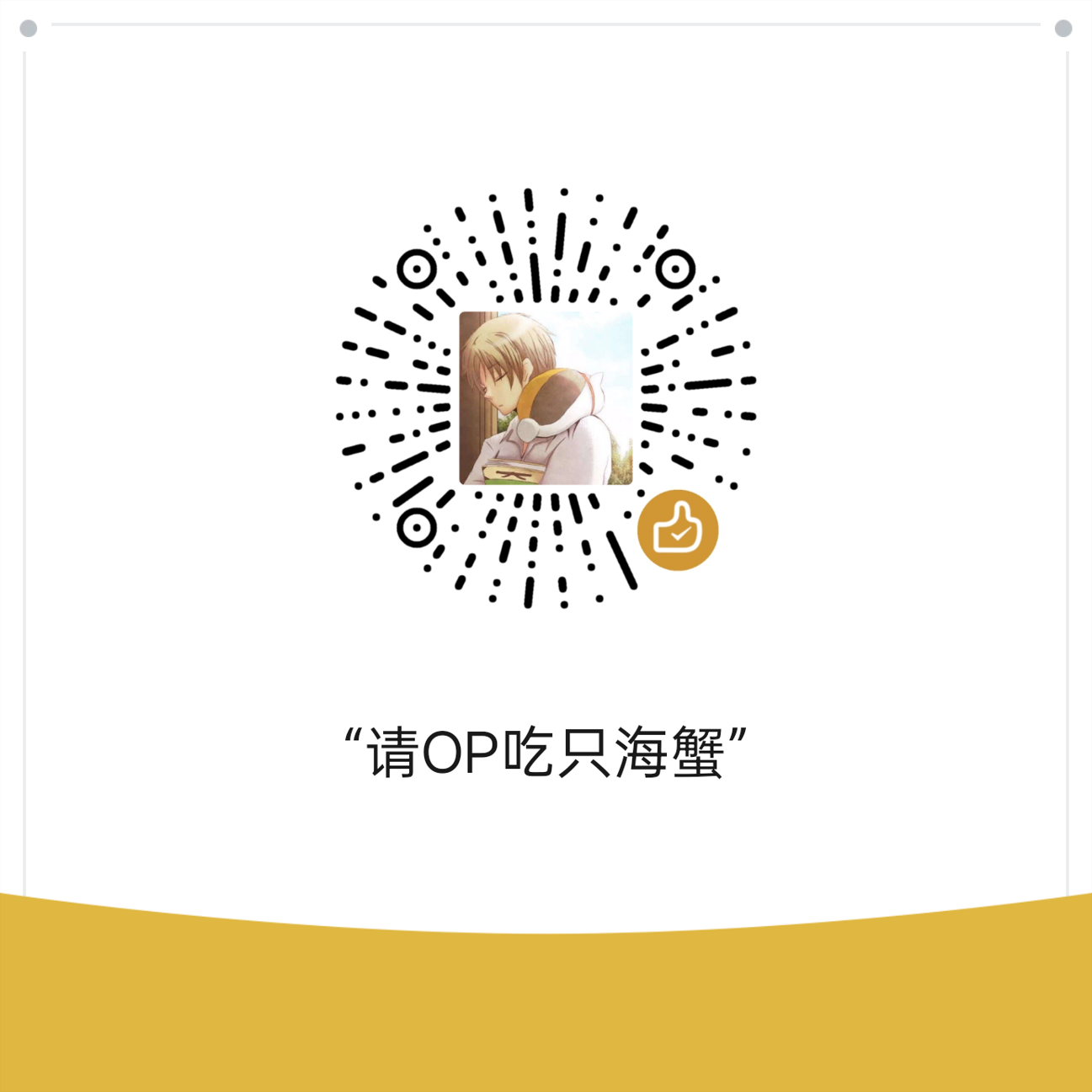
微信打赏
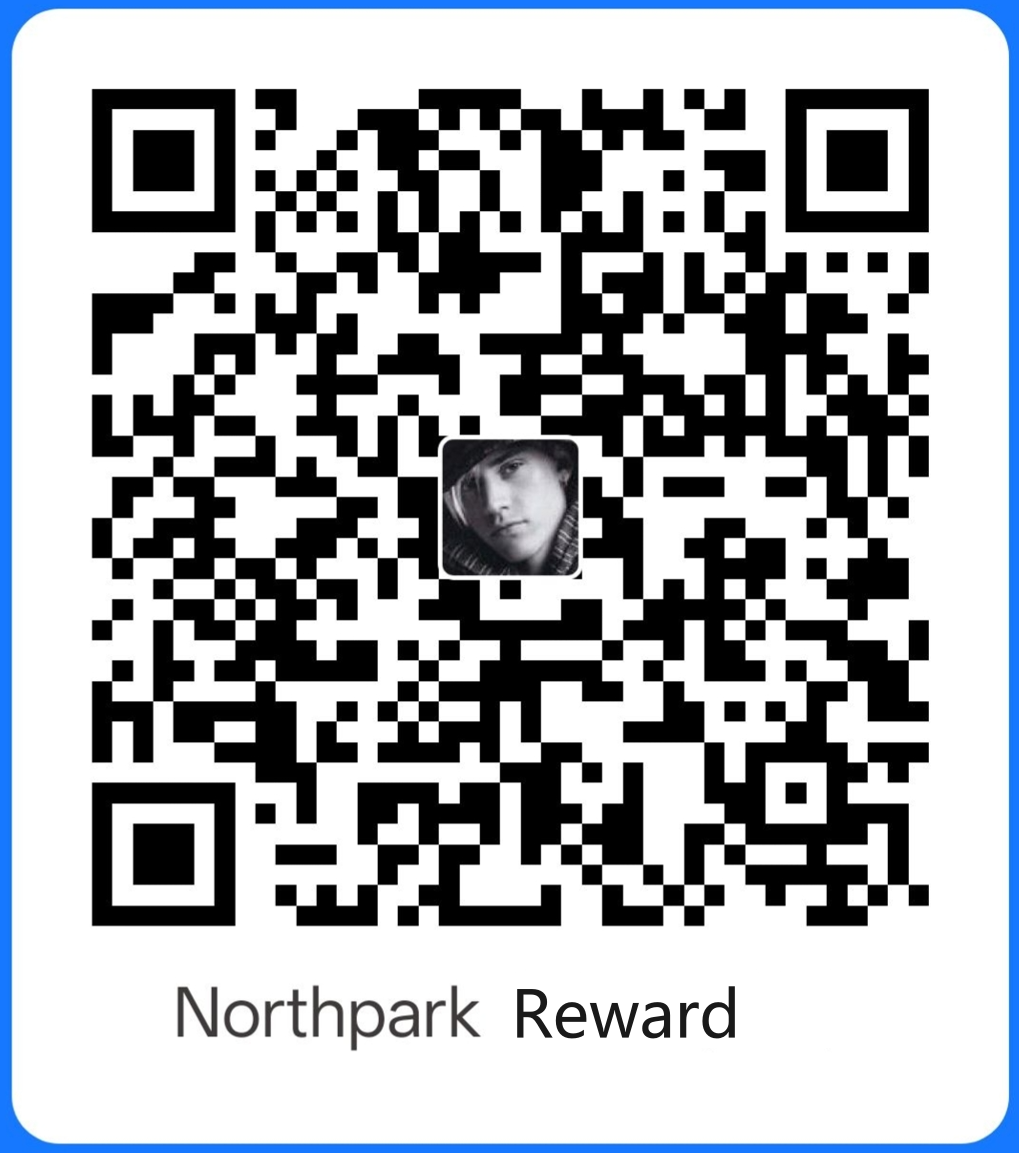
支付宝打赏