App Cleaner & Uninstaller 6.0 Mac 破解版 – Mac上优秀的软件卸载工具
发表于:
2018-10-23 系统、应用软件 mac
摘要:App Cleaner & Uninstaller是一款Mac上非常好用的软件卸载工具,免费下载,有内购,支持应用卸载、Widget卸载、浏览器插件卸载,支持拖拽卸载和列表卸载,能够非常干净的卸载应用,节省你的磁盘空间,非常的不错,推荐使用!
App Cleaner & Uninstaller是一款Mac上非常好用的软件卸载工具,免费下载,有内购,支持应用卸载、Widget卸载、浏览器插件卸载,支持拖拽卸载和列表卸载,能够非常干净的卸载应用,节省你的磁盘空间,非常的不错,推荐使用!
[App Cleaner 在Mac App Store免费内购]
App Cleaner & Uninstaller 6.0 Mac 破解版 介绍
预览已安装的应用并删除服务文件以进行完全卸载。
App Cleaner - 删除应用留在Mac OS X上的服务文件及卸载应用的最佳应用程序。
卸载不需要的应用,删除应用的服务文件。确保它们不会占用您Mac上的宝贵空间。
主要价值 – 通过以下方式加速您的Mac:
- 删除占用性能资源的应用文件
- 删除只是被移入垃圾箱的应用
- 管理所有类别的服务文件(缓存、日志、偏好设置等等。)
主要优点:App Cleaner可删除之前被移除的应用的文件。
这样,您便可彻底卸载应用。
主要功能:
- 扫描系统,预览已安装的应用
- 删除所有类别的服务文件
- 删除以前已卸载应用的服务文件
- 将应用重置为首次运行状态
- 预览未使用的应用
- 预览与应用相关的特定文件格式
- 易于使用的快捷方式
- 快速预览任何文件或应用
- 内置帮助
- 跳过列表选项
如何使用App Cleaner卸载应用:
- 运行App Cleaner。
- 扫描所有应用,查找服务文件。
- 选择不需要的应用(左侧边栏)。需要应用内购买。
- 在右侧边栏选择应用的所有服务文件。
- 点击删除。
- 若由于访问权限问题,有些应用未被删除,可切换至Finder,手动将其移至垃圾箱*。
*有些应用因为要求管理员权限而无法删除。这种情况下,可使用App Cleaner X删除服务文件,通过快捷链接切换至Finder,然后以通常的方式删除文件。
Nektony:这是我们努力制作能够解决任何棘手问题的Mac清理工具的第5年。
v6.0版本新功能
What's New in App Cleaner & Uninstaller
Version 6.0:
Added:
- Option to specify the folders where the programs are located
- Support for the folders in the Skip List
- Ability to find and remove program aliases
- Support of the following languages: French, German, Japanese, Russian, Simplified Chinese, Spanish
Improved:
- Improved and optimized for the latest macOS
- Search for the programs and their removal, including their service files and the levtovers of previously deleted programs
- General statistics display for the installed programs
- Overall quality and the interaction of the program with the user
App Cleaner & Uninstaller 6.0 Mac 破解版 下载
下载地址
历史版本
资源失效、缺失、错误不要慌
生活不止苟且,还有我喜爱的海岸.
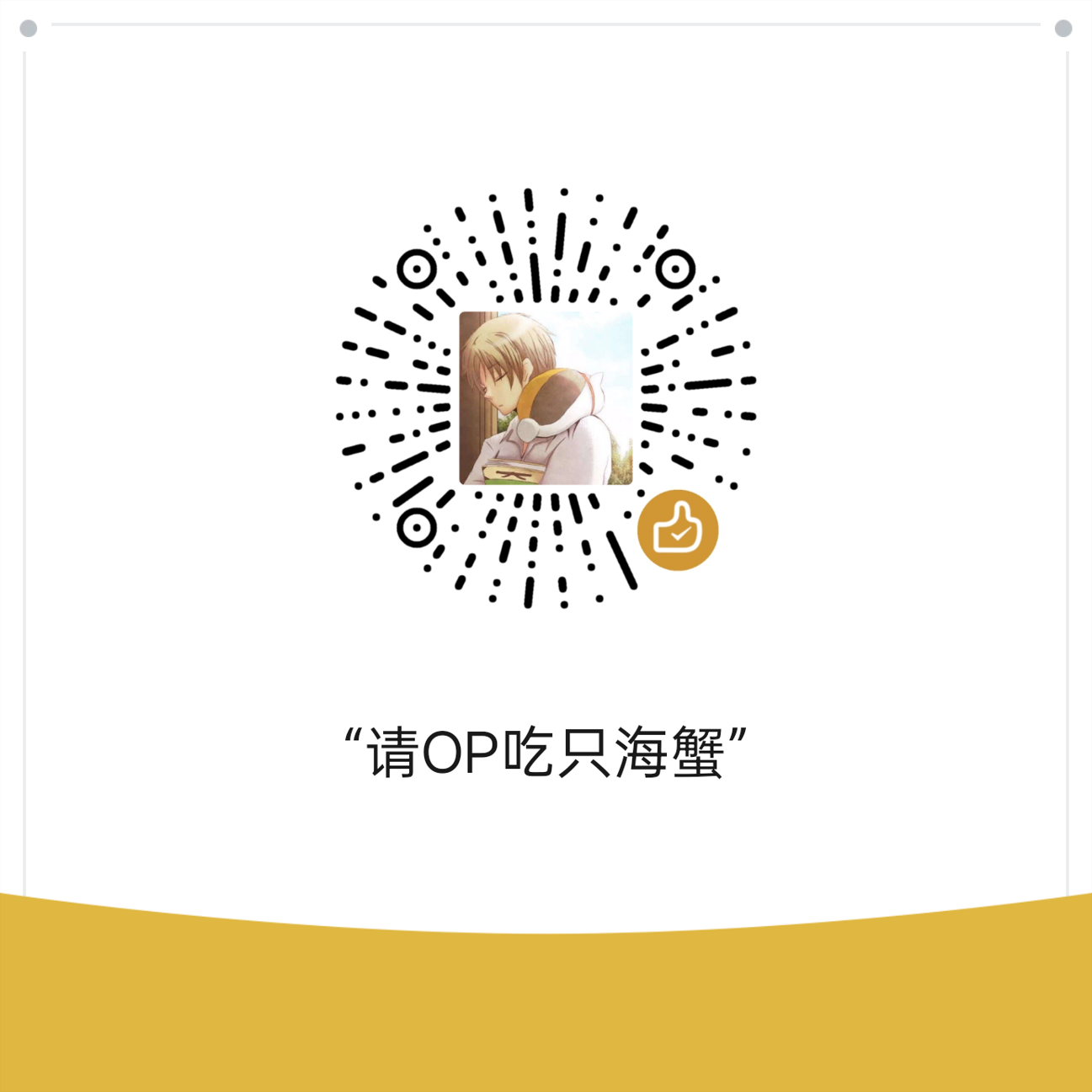
微信打赏
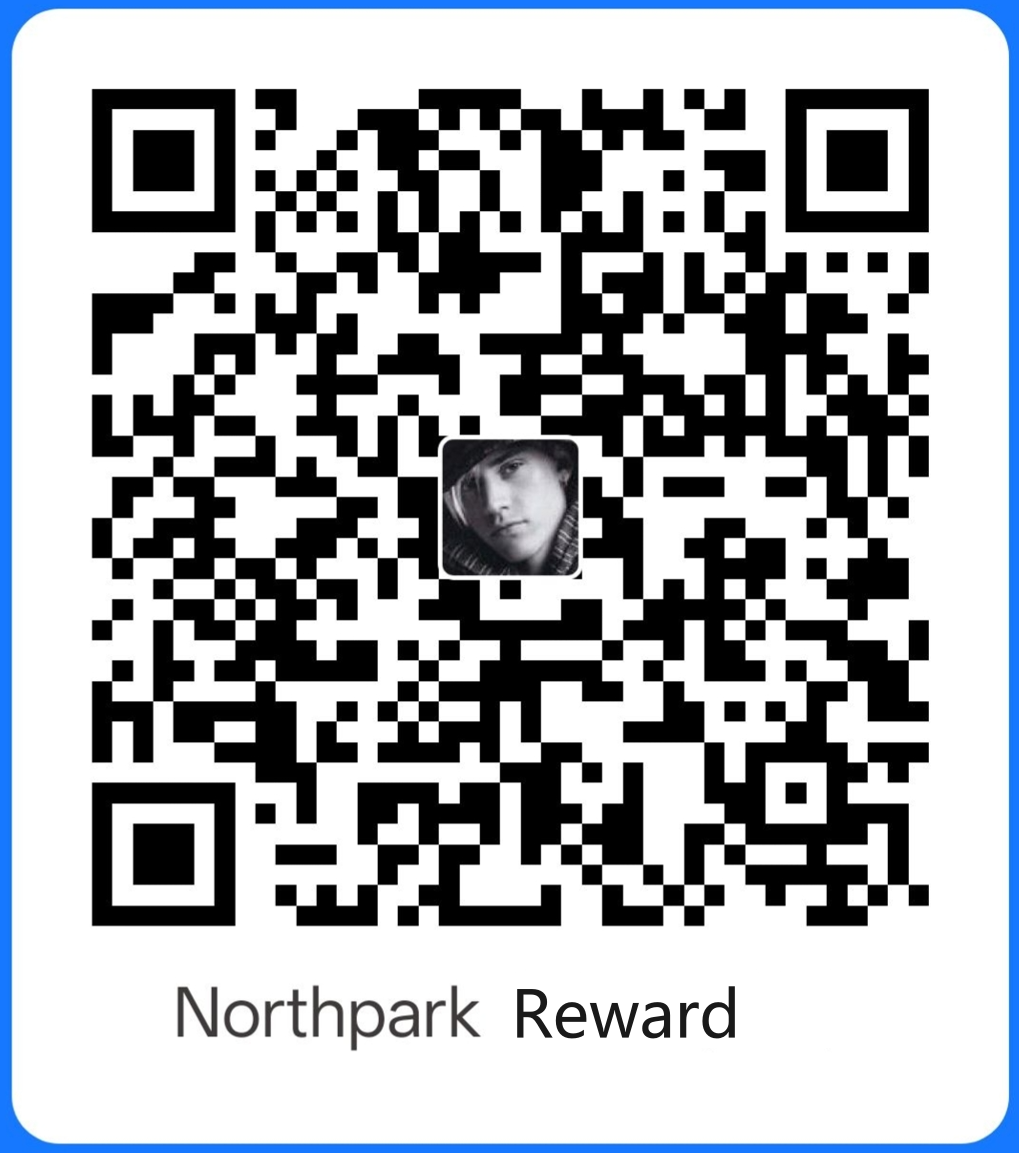
支付宝打赏